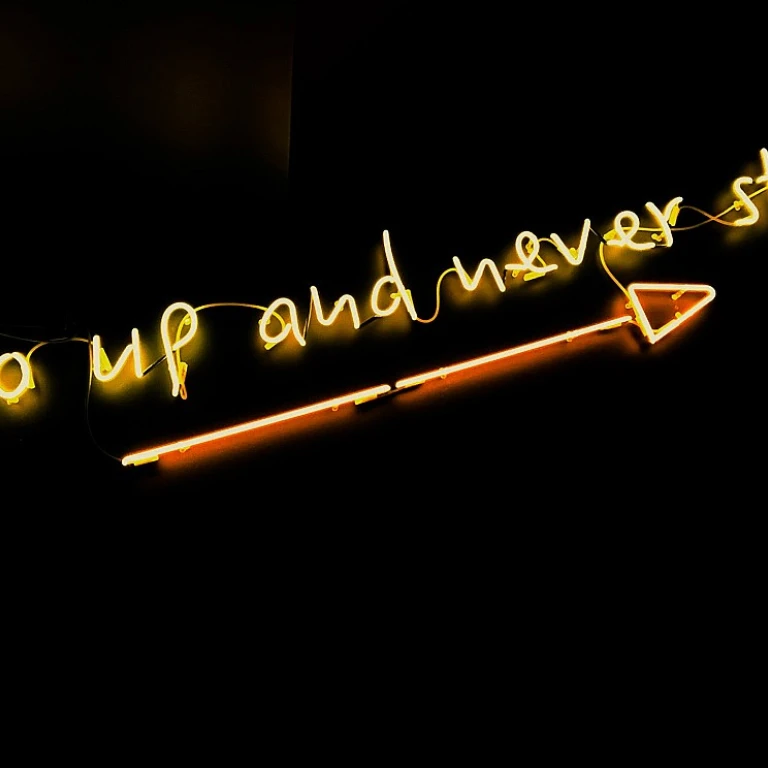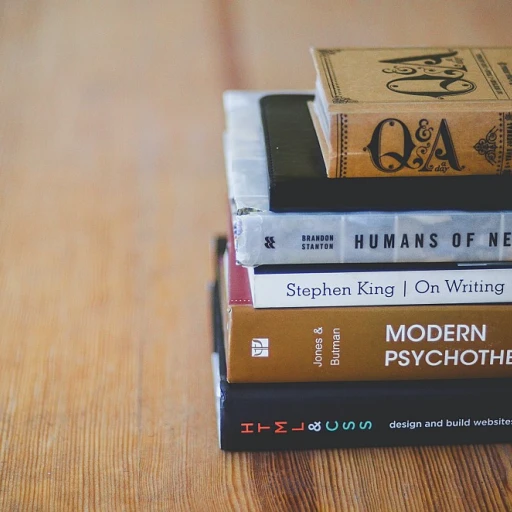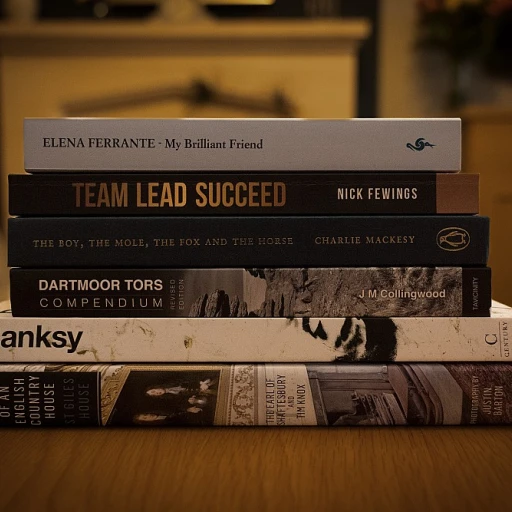Understanding Automated Workflows
Harnessing the Power of Automated Workflows
In today's digital landscape, businesses are increasingly turning to automated workflows to streamline their operations. These workflows automate repetitive tasks, increase efficiency, and enhance overall customer experience. By leveraging process automation tools, companies can better manage their service workflows, ultimately leading to improved customer satisfaction. Automated workflows, particularly in a service context, empower teams by reducing the manual workload associated with data management and task execution. For businesses using Salesforce, tools like the process and workflow builder become invaluable assets in this automation journey. These tools allow the creation of sophisticated processes that automate complex business rules, ensuring a seamless flow of information and tasks. By understanding workflow automation, companies can identify the ideal processes to automate, optimizing both customer service and broader business functions. For more insights into how automation can boost your hiring efforts, explore enhancing hiring efficiency with recruitment automation tools. This awareness lays the foundation for utilizing Salesforce process builders to improve service delivery and project management, assuring that automated workflows are implemented according to best practices across various sectors.The Role of Process Builder in Automation
Leveraging Process Builder for Efficient Workflow Management
In the realm of Salesforce, Process Builder stands as a potent tool that aids businesses in achieving efficient workflow automation. It empowers organizations to define precise workflows and streamline critical processes by automating tasks that otherwise consume valuable time and resources. Process Builder enables the creation of automated workflows with definitive actions and rules. The flow of operations, defined by specific criteria and conditions, allows for seamless data management and optimized customer experience. By utilizing Process Builder, businesses can ensure that their workflows are executed flawlessly, leading to improved management and integration of information across various departments. One of the distinctive features of the Process Builder is its ability to handle complex workflows without requiring code-heavy solutions. Users can construct clear processes using intuitive interfaces, significantly lowering barriers to incorporating automation in day-to-day operations. This, in turn, allows the customer service team to focus on more engaging and complex customer interactions, thereby enhancing overall service delivery. In practice, Salesforce Process Builder is pivotal in creating a unified approach to task management and data flow within an organization. It supports not only automated workflows but also aligns closely with best practices in project management, ensuring that every component of a business process is handled with precision. For more comprehensive insights into how AI is reshaping business processes, you might want to explore how AI is changing the game in recruitment. This exploration can offer a broader perspective on the intersection of AI and process automation, driving transformative impacts in various business sectors.Benefits of Automation in Customer Service
Advantages of Embracing Automation in Customer Service
Automation brings significant advantages in improving customer service, optimizing workflows, and elevating overall customer experience. Implementing tools like Salesforce's Process Builder and other process automation solutions allow businesses to enhance their service operations effectively.- Streamlining Repetitive Tasks: Automating repetitive tasks significantly reduces the workload for customer service teams. With process automation, tasks such as processing customer inquiries, managing data flows, or updating customer records can be handled without manual intervention. This means faster response times and a more efficient use of resources.
- Consistency and Accuracy: Automated workflows ensure that business processes are executed consistently and accurately, reducing the room for human error. Workflow rules and automation tools allow for the establishment of set protocols that maintain service quality across customer interactions.
- Speed and Efficiency: Automation tools like workflow builders can significantly improve processing speeds. By automating processes, queries can be resolved more swiftly, enhancing the customer support experience. Fast, efficient service contributes to a positive customer perception of the brand.
- Enhancing Data Management: Automated processes lead to better data management by seamlessly integrating and updating customer data across various systems. This ensures that customer service representatives have access to the most current information, allowing for personalized and effective service.
- Resource Optimization: Automation allows businesses to allocate resources more efficiently by freeing up time previously spent on manual processes. This enables customer service teams to focus on more complex inquiries that require human intervention, improving overall service quality.
Challenges in Implementing Automated Workflows
Challenges Encountered in Automation Implementation
Implementing automated workflows in customer service can significantly enhance efficiency and consistency. However, it's not without its challenges. Integrating automation, such as through Salesforce's Process Builder, often requires a deep understanding of both the business processes and the specific tools being used. Here, we'll delve into some of the common obstacles businesses face.
Firstly, aligning workflows with business objectives can be a complex task. It's critical to ensure that all automated processes support the organization’s goals. This demands a comprehensive analysis of current workflows and collaboration with various department leads to guarantee alignment.
Secondly, data management is a recurring issue. Ensuring data quality and accuracy is paramount as automation tools like process builders rely heavily on data. Inaccurate data can lead to flawed processes, reducing the effectiveness of automation.
Another significant challenge is the initial setup and configuration of automated workflows. It requires both technical expertise and an investment in training for the team responsible for overseeing the process management. Inadequate training can lead to improper utilization of tools like workflow builders and process automation software.
Resistance to change among team members can also hinder successful implementation. Teams used to manual processes may be hesitant to trust in automation. Overcoming this requires not only training but also change management efforts to help employees see the value of workflow automation in enhancing the customer experience and service quality.
Lastly, continuous monitoring and adaptation are often necessary. As business needs evolve, so must the processes, requiring regular updates and adjustments to automation rules and tools. This ongoing maintenance can be resource-intensive but is essential for sustaining the benefits of automated workflows.
The Impact on Hiring Tech Professionals
Hiring Tech Professionals for Automated Workflows
As businesses increasingly adopt automated workflows to enhance customer service, the demand for tech professionals skilled in these areas is on the rise. Understanding the intricacies of tools like Salesforce's Process Builder is crucial for any team looking to streamline their operations and improve customer experience.
Tech professionals in this field are expected to have a strong grasp of workflow automation, process management, and data analysis. They need to be adept at using automation tools to optimize business processes and ensure seamless service workflows. This requires a deep understanding of how automated workflows can be integrated into existing systems to enhance efficiency and customer satisfaction.
Here are some key skills and knowledge areas that are increasingly important for tech professionals in this domain:
- Proficiency in Automation Tools: Familiarity with software like Salesforce Process Builder, workflow automation tools, and process builders is essential.
- Data Management: Ability to manage and analyze data to drive process improvements and enhance customer service.
- Project Management: Skills in managing projects that involve complex workflows and multiple stakeholders.
- Understanding of Business Processes: Insight into how business processes can be optimized through automation to improve efficiency and customer satisfaction.
The integration of automated workflows into customer service not only improves the customer experience but also impacts the hiring landscape. Companies are looking for professionals who can navigate these advanced systems and contribute to the continuous improvement of service delivery.
Future Trends in Customer Service Automation
The Future of Customer Service Amidst Automation
As customer service continually evolves with technology, professionals in hiring tech face the inevitable intersection of automation and traditional service methods. Automated workflows significantly streamline processes, touching every aspect from workflow management to customer support. Professionals adept at managing these transitions stand to benefit greatly as companies integrate these systems.
The Rise of Automation Tools
With Salesforce leading the way in workflow automation, it’s clear that advanced tools are an integral part of future customer service strategies. Tools like Process Builder and Salesforce Flow are pivotal, offering businesses the capacity to tailor workflows precisely to their needs, enhancing efficiency and precision.
Impact on Hiring and Skill Requirements
This shift doesn't come without its challenges. As more businesses implement automated service workflows, there is a growing demand for professionals experienced in specific areas of process automation and management. Skills in data analysis, workflow builder applications, and understanding of workflow rules are becoming a priority.
For those in hiring tech, this means an evolving landscape where professionals must not only design and maintain these systems but also adapt to the changing nuances of customer experience and business processes.
Preparing for New Business Processes
Staying ahead in the industry requires an understanding of best practices in automation. Hiring tech professionals should familiarize themselves with cutting-edge developments, ensuring they provide value through streamlined service workflows and robust management of automated systems.
With these concepts in mind, companies and tech professionals alike must continually adapt to the automation trend - one likely to redefine customer support dynamics and project management methodologies in the foreseeable future.