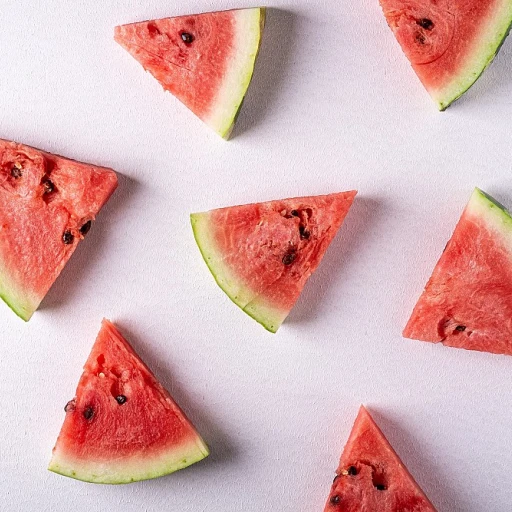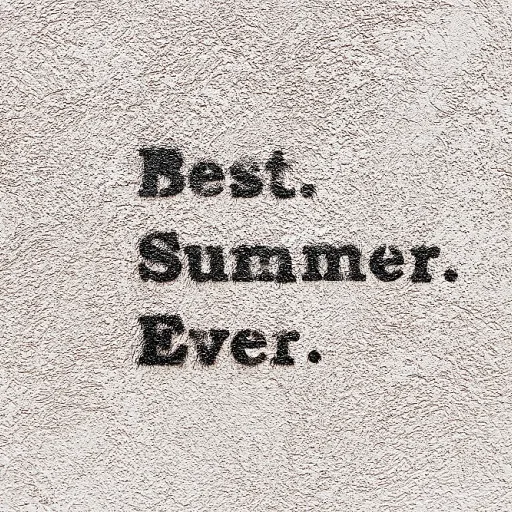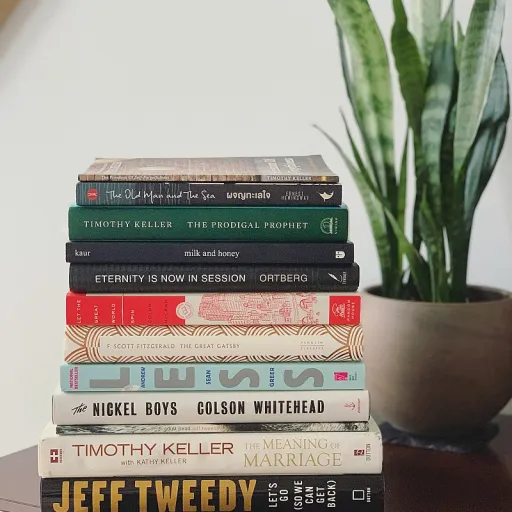Understanding the importance of posture in tech roles
Why posture matters in tech work environments
In tech roles, long hours at a desk, whether sitting, standing, or walking on a treadmill, are the norm. The way you position your body at your workstation directly impacts your comfort, productivity, and long-term health. Poor posture can lead to back pain, neck strain, and repetitive stress injuries, which are common complaints among tech professionals. Over time, these issues can reduce your focus and even lead to chronic conditions that affect your quality of life and work performance.
Proper ergonomics at your standing desk or treadmill workstation is not just about comfort. It's about supporting your body so you can sustain high performance throughout the day. The right posture ensures your joints are aligned, your muscles are less fatigued, and your energy levels remain steady. This is especially important when alternating between sitting, standing, and walking, as each position puts different demands on your body.
- Standing desks and treadmill desks are designed to encourage movement, but without proper posture, they can introduce new problems.
- Monitor height and angle, keyboard tray position, and the use of ergonomic chairs or exercise balls all play a role in maintaining good posture.
- Simple adjustments, like keeping your monitor at eye level and your elbows at a 90-degree angle, can make a significant difference.
Understanding the basics of posture is the first step. From there, it's about setting up your desk, choosing the right equipment, and building habits that support your body throughout the workday. For more insights into how managed internet service can impact tech hiring and remote work environments, check out this guide to managed internet service in tech hiring.
Common posture mistakes at standing desks and treadmill workstations
Recognizing the Most Frequent Posture Pitfalls
Working at a standing desk or treadmill workstation can offer great benefits, but it’s easy to fall into habits that undermine proper ergonomics. Many tech professionals spend long hours at their desks, and even small posture mistakes can add up over time, leading to discomfort or even injury. Here are some of the most common posture mistakes to watch out for:
- Slouching or leaning forward: Whether standing, walking, or sitting, hunching your shoulders or leaning toward your monitor puts strain on your neck and upper back. This is especially common when your monitor is not at eye level.
- Incorrect desk or monitor height: If your desk or monitor is too high or too low, you may find yourself craning your neck or raising your shoulders, which disrupts proper posture and can cause fatigue.
- Improper keyboard and mouse position: Placing your keyboard or mouse too far away or at the wrong height can force your wrists into awkward angles, increasing the risk of repetitive strain injuries. Your elbows should be at a roughly 90-degree angle, and your wrists should stay straight.
- Standing or walking with locked knees: Locking your knees while standing or walking on a treadmill desk can reduce circulation and increase fatigue. It’s important to keep a slight bend in your knees for better posture and comfort.
- Ignoring foot support: Standing for long periods without proper foot support, or walking on a treadmill desk without supportive shoes, can lead to sore feet and poor alignment. Consider using an anti-fatigue mat or supportive footwear.
- Overusing exercise balls or standing without breaks: While exercise balls and standing desks promote movement, overusing them without alternating with sitting or walking can cause muscle fatigue. Balance is key for proper ergonomics.
These posture mistakes are common in tech roles, where focus on screens and long hours can make it easy to forget about body alignment. Being aware of these pitfalls is the first step toward building better habits and creating a more ergonomic workspace. For more on how managed internet service can impact tech hiring and remote work environments, check out this resource on managed internet service in tech hiring.
Setting up your standing desk for optimal posture
Optimizing Your Desk and Monitor Setup
Getting your standing desk or treadmill workstation set up for proper ergonomics is key to maintaining good posture throughout your workday. The right setup helps reduce strain on your body, whether you’re standing, walking, or alternating between sitting and standing.
- Desk Height: Adjust your desk so your elbows are at a 90-degree angle when typing. Your forearms should rest comfortably on the desk or a keyboard tray, parallel to the floor. This position supports your wrists and shoulders, minimizing fatigue.
- Monitor Position: Place your monitor at eye level, about an arm’s length away. The top of the screen should be at or just below eye level to prevent neck strain. Consider using a monitor arm for easy adjustments, especially if you switch between sitting, standing, and walking.
- Keyboard and Mouse: Keep your keyboard and mouse close, so your upper arms stay relaxed by your sides. A keyboard tray can help achieve the right height and angle, supporting proper posture whether you’re at a standing desk or treadmill desk.
- Foot Placement: Stand with your feet hip-width apart, distributing your weight evenly. If you’re using a treadmill, walk at a slow, steady pace to maintain balance and proper posture. Anti-fatigue mats can offer extra support for standing desks.
For those using treadmill desks, it’s important to keep your stride natural and avoid leaning forward. This helps maintain a neutral spine and reduces the risk of back pain. If you alternate between sitting and standing, choose an ergonomic chair or office chair that supports your lower back and encourages a healthy posture.
Some people experiment with exercise balls, but these are best used for short periods. They can help engage your core, but prolonged use may lead to slouching. Focus on proper ergonomics with your main setup for lasting comfort and productivity.
For more insights on how private modular workstations are shaping tech hiring environments and supporting ergonomic needs, check out this detailed guide on modular workstations.
Tips for maintaining proper posture while walking on a treadmill desk
Walking and Working: Key Posture Strategies
Maintaining proper posture while walking on a treadmill desk can be challenging, especially during long work sessions. Unlike sitting or standing desks, treadmill desks introduce movement, making it essential to pay attention to your body’s alignment and ergonomic setup.
- Monitor Position: Keep your monitor at eye level to avoid neck strain. Use a monitor arm if needed, so your screen stays steady and at the correct height even as you walk.
- Keyboard and Mouse Placement: Your keyboard tray should allow your elbows to rest at a 90-degree angle. Wrists should remain straight, not bent, to promote proper ergonomics. If your treadmill desk doesn’t have an adjustable tray, consider an external keyboard tray for better alignment.
- Walking Speed: Set your treadmill at a slow, steady pace—usually between 1 and 2 miles per hour. This speed helps you maintain good posture without sacrificing focus or safety.
- Body Alignment: Stand tall with your shoulders relaxed, not hunched. Your head should be upright, and your gaze forward, not down at your desk. This helps prevent back and neck pain over time.
- Foot Placement: Walk naturally, keeping your feet pointed forward. Avoid leaning on the desk or gripping the sides, as this can throw off your posture and reduce the ergonomic benefits.
Posture-Friendly Habits for Treadmill Desks
- Alternate between sitting, standing, and walking throughout your workday. This reduces fatigue and supports proper posture.
- Take short breaks to stretch your body and reset your posture. Even a few minutes away from the treadmill can help.
- Wear supportive shoes to cushion your steps and maintain balance.
- Stay mindful of your posture standing and walking. Set reminders if needed to check your alignment and adjust your position.
Remember, the goal is to create a workspace that supports your body’s natural alignment. Whether you use a standing desk, treadmill desk, or alternate between sitting and standing, proper ergonomics and posture are key to staying comfortable and productive in tech roles.
Integrating posture-friendly habits into your tech workday
Building Healthy Movement Into Your Routine
Staying mindful of your posture at your standing desk or treadmill workstation is only part of the equation. Integrating posture-friendly habits throughout your tech workday can make a real difference in your comfort and long-term health.- Alternate between sitting, standing, and walking: Don’t stay in one position for hours. Switch between your ergonomic chair, standing desk, and treadmill desk to keep your body engaged. This helps reduce fatigue and supports proper ergonomics.
- Set reminders for posture checks: Use a timer or app to remind yourself to check your posture every 30 to 60 minutes. Make sure your monitor is at eye level, your keyboard and mouse are at a comfortable height, and your elbows are at a 90-degree angle.
- Stretch and move regularly: Take short breaks to stretch your neck, shoulders, and legs. Even a quick walk around the room or gentle stretching can help reset your body and encourage good posture.
- Use posture cues: Place a sticky note on your monitor or desk as a visual reminder to maintain proper standing or sitting posture. Simple cues can help you stay aware of your body position.
- Stay hydrated and fuel your body: Drinking water and eating balanced meals can help you maintain energy and focus, making it easier to keep up with posture-friendly habits.
Making Ergonomics Part of Your Work Life
Consistency is key when it comes to posture. Try to make ergonomic adjustments and movement part of your daily routine, not just something you do when discomfort arises. Whether you’re using a standing desk, treadmill desk, or traditional office chair, small changes—like adjusting your monitor arm, using a keyboard tray, or swapping your chair for an exercise ball for short periods—can support proper posture and reduce strain. Remember, good posture isn’t just about how you sit or stand. It’s about creating a work environment and habits that support your body throughout the day. With a little attention and the right equipment, you can make posture-friendly practices a natural part of your tech workday.Choosing the right equipment for your ergonomic needs
Key Features to Look for in Ergonomic Equipment
Choosing the right equipment is essential for maintaining proper posture at your standing desk or treadmill workstation. The right setup supports your body, encourages good posture, and helps prevent discomfort during long work sessions. Here are some features and options to consider:
- Adjustable Height Desks: Look for standing desks or treadmill desks that allow you to easily change the height. This ensures your monitor is at eye level and your arms rest at a 90-degree angle while typing, whether you are sitting, standing, or walking.
- Monitor Arms: A monitor arm lets you position your screen at the correct height and distance, reducing neck strain and promoting proper ergonomics. This is especially important when alternating between sitting and standing positions.
- Keyboard Trays: An adjustable keyboard tray helps keep your wrists in a neutral position, which is crucial for proper posture. It also allows you to maintain a comfortable angle whether you are using a standing desk or a treadmill desk.
- Ergonomic Chairs: Even if you spend much of your day standing or walking, a supportive office chair is important for breaks. Look for chairs with lumbar support and adjustable features to encourage good posture when sitting.
- Desk Treadmills: If you plan to walk while working, choose a treadmill designed for desk use. These treadmills operate quietly and at speeds suitable for walking, supporting your workflow without distraction.
- Exercise Balls: Some people use exercise balls as a sitting alternative. While they can engage your core, they are not a substitute for an ergonomic chair and should be used in moderation to avoid fatigue.
Matching Equipment to Your Work Habits
Think about how much time you spend sitting, standing, or walking during your workday. If you switch between positions frequently, a sit stand desk with memory presets can make transitions smoother. For those who walk often, a treadmill desk with a stable surface and easy controls is key. Always ensure your monitor, keyboard, and mouse are positioned to support proper posture standing or walking.
Small Accessories That Make a Difference
- Anti-fatigue Mats: These mats provide cushioning for your feet and legs when standing for long periods.
- Footrests: A footrest can help maintain a proper angle for your legs and reduce lower back strain when sitting or standing.
Investing in ergonomic equipment tailored to your needs will help you maintain good posture and support your body throughout your work life. Remember, the best setup is one that adapts to your habits and encourages movement, whether you are sitting, standing, or walking at your desk.